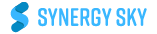With Synergy SKY in-room booking, you can book both room and video meetings ad-hoc from your touch panel if the room is available. In addition, the 30.03 SW release has: Cisco Endpoint Phone Books, Room Issue Notifications.
Synergy SKY Management Suite 30.03 software release is simplifying the complexities of multi vendor collaboration. This time we’ve added key features to help customers get the most out of their current video endpoint assets while enabling additional feature parity between the major collaboration services on the market.
World-first ad-hoc room and video meeting booking?
In-room booking of room and video meeting with Cisco Webex touch controller, Touch 10, and Navigator.
- Book both the room and a video meeting in one go
- Add participants and rooms
- Extend ongoing meetings
- Calendar will get updated and invitations sent out
- Support all meeting platforms that CiscoWebex can connect to
With Synergy SKY in-room booking you can book both room and video meetings ad-hoc from your touch panel if the room is available. Synergy SKY will communicate any booking made on the touch controller and update the calendar accordingly.
Paired with the other features from the Management Suite you get more out of your room resources, like:
- One-touch-join into all meetings
- Auto check-in/no-show with Webex or Synergy Sensors
- Auto room release of unused rooms
Cisco Endpoint Phone Books
Push multitiered Phonebooks to Cisco endpoints handled by Synergy SKY CONNECT. Create phonebooks with folders and a structure that fits your needs.

Phonebook example as seen on a Webex device
Phonebook structure as seen in the Synergy SKY Management Suite
Room Issue Notifications
Provide a warning email to the meeting organizer when the Synergy SKY management suite Identifies a meeting issue that may prevent the room/system you’ve booked to join the meeting. (Ie. MS Teams invite with no URI dial-in info)
In the example below the email notification says "the meeting is not compatible with the meeting". Then you get a suggestion for another capable available room.
The email notification is editable for you to customize to your needs and design.
Example email notification
Also read:
-
"Synergy SKY CONNECT – Join any Teams Meeting from any SIP endpoint"
-
"Bring Cisco Webex Room Series into Microsoft teams or Zoom meetings"