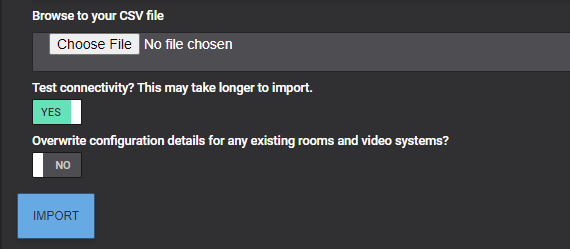The Synergy SKY software lets you batch import rooms and video systems from a comma-separated (CSV) file using the batch import functionality.
Important note: The import CSV file must be formatted in lowercase for this process. See HERE for help converting the file.
| File to import |
You will need to generate a comma-separated file containing the meeting rooms and video systems definition. This file has to be structured in a particular format as specified in the table below and in this template file. |
| Field Name | Description | Mandatory |
|---|---|---|
| TMSId | If the video system is managed by Cisco TMS, you can add the TMS Id in this field | No |
| ExchangeName | The meeting room name (display name) from your calendar system | Yes |
| ExchangeAlias | The meeting room's email address | Yes - MUST BE LOWERCASE |
| SystemIPAddress | The IP address of the Cisco video system for establish connection for One Button to Push purposes | Yes, for Cisco video systems |
| SystemUsername | The admin user name of the Cisco video system | Yes, for Cisco video systems |
| SystemPassword | The admin password of the Cisco video system | Yes, for Cisco video systems |
| SerialNumber | The serial number of the video system. If not provided, Synergy SKY will populate this value in the configuration once it has connected to the endpoint. This field is only applicable for Cisco video systems | No |
| DialOutURI | The URI of the endpoint. This field is only applicable for on-premise MCUs and for video endpoints that should be dialed out to from the MCU | Yes, for dial out video systems |
| Protocol | Related to the DialOutURI, and dicates which protocol that the MCU should use when dialing out to the video system | Yes, for dial out video systems |
| Location | Related to the DialOutURI, and dicates which Pexip Infinity location that the Pexip Infinity MCU should use when dialing out to the video system | Yes, for dial out video systems and if running Pexip Infinity MCU |
| https | TRUE for https, FALSE for http | Yes, for Cisco video systems |
| EndpointType |
The type of the video system. Cisco IX = 0,
Cisco C-Series (TC software) = 1, Unknown = 2, Polycom= 3, Cisco C-Series (CE software) = 4, Microsoft Teams Room = 5 |
Yes |
| obtp | Whether the video system supports One Button To Push or not. TRUE for One Button To Push, FALSE for Dial-out video system | Yes |
| polycom | Whether the video system is a Polycom supporting their Click-to-Join feature | Yes |
| isRecordingResourcesAccount | Whether this calendar resource will trigger the recording feature | Yes |
| isOneTimeVMRresourcesAccount | Whether this calendar resource will trigger One-Time-VMRs to be generated | Yes |
| EWSEmulationPassword | The password to be used by the Polycom endpoints for the EWS Emulation functionality | Yes, for Polycom video systems utilizing the EWS emulation feature |
| isIVRresourcesAccount | Whether this calendar resource should trigger the Skype IVR feature | Yes |
| SoftwareType | The software type of the video system. Synergy SKY will try to discover the software type automatically for Cisco video systems | No |
| ExchangeTestedOK | Set to FALSE | Yes |
| lastConnectionState | Leave empty | No |
| ErrorMessageSentToAdmin | Set to FALSE | No |
| DemoSettings |
Leave empty | No |
| vmrPoolId |
Leave empty unless you you would like to utilize the VMR pool feature. | No |