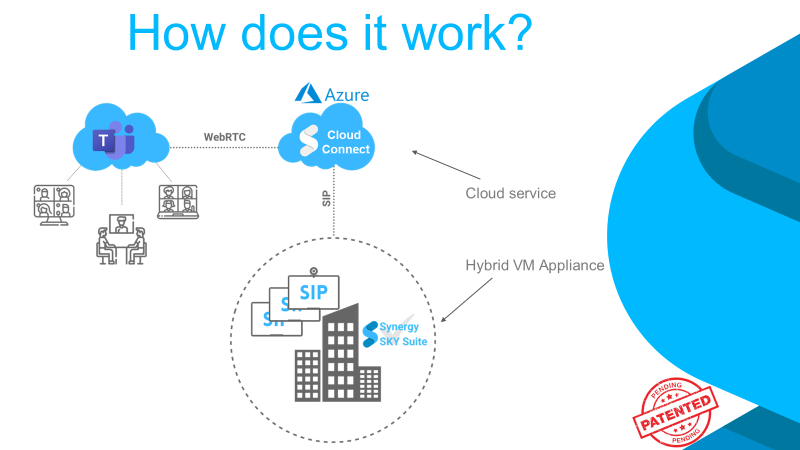POC - Synergy SKY CONNECT Cloud Pre-requisites
Introduction
This document outlines the server and network requirements to run an evaluation of Synergy CONNECT.
Prerequisites
- Valid License supplied by Synergy SKY Solutions Architect
- Synergy SKY Management Suite deployment
Overview
Synergy CONNECT is an award-winning interop service for SIP devices to interop with MS Teams via WebRTC. Synergy CONNECT is a hybrid solution that requires a virtual appliance and SAS offering provided by Synergy SKY.
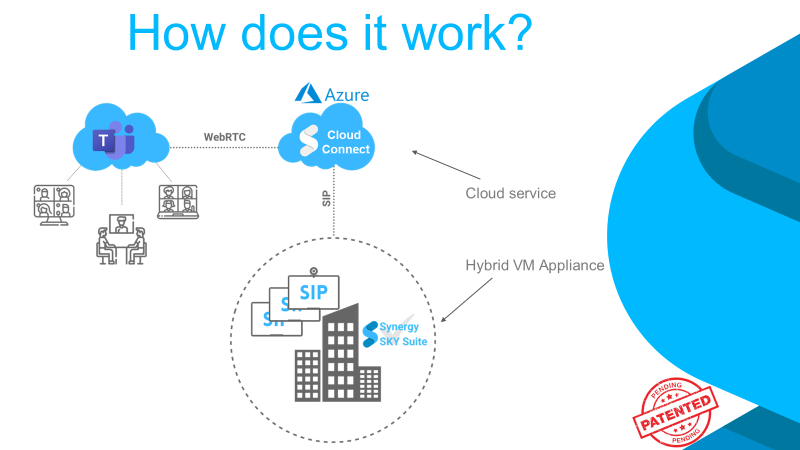
Synergy SKY Management Suite VM Virtual Appliance
Getting Started with a New Installation
- VMware/HyperV – 6core, 16GiB memory, 500GiB disk
- AZURE – Standard_D4s_v3 – 4vcpus, 16GiB memory, add 500GiB disk
- AWS – T2.xlarge - 4vcpu, 16GiB memory, add 500GiB disk
- Google – e2-standard-4 - 4vcpu, 16GiB memory, add 500GiB disk
Exchange Permissions Graph API (Modern Auth)
Network requirements
https://www.synergysky.com/support/getting-started/general-requirements

Once prerequisites are met, the next step is to configure Synergy CONNECT.