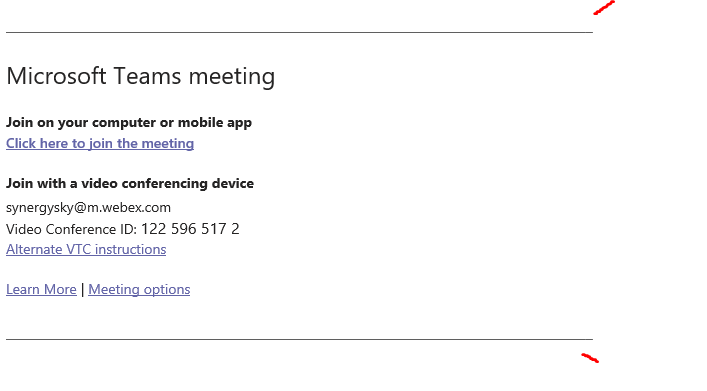Configuration overview of how to enable a room/resource for Synergy CONNECT.
NOTE: Synergy SKY is purposefully designed to be configured, licensed and used on a per room/device model.
30.04.3210+ / 2.4.3210
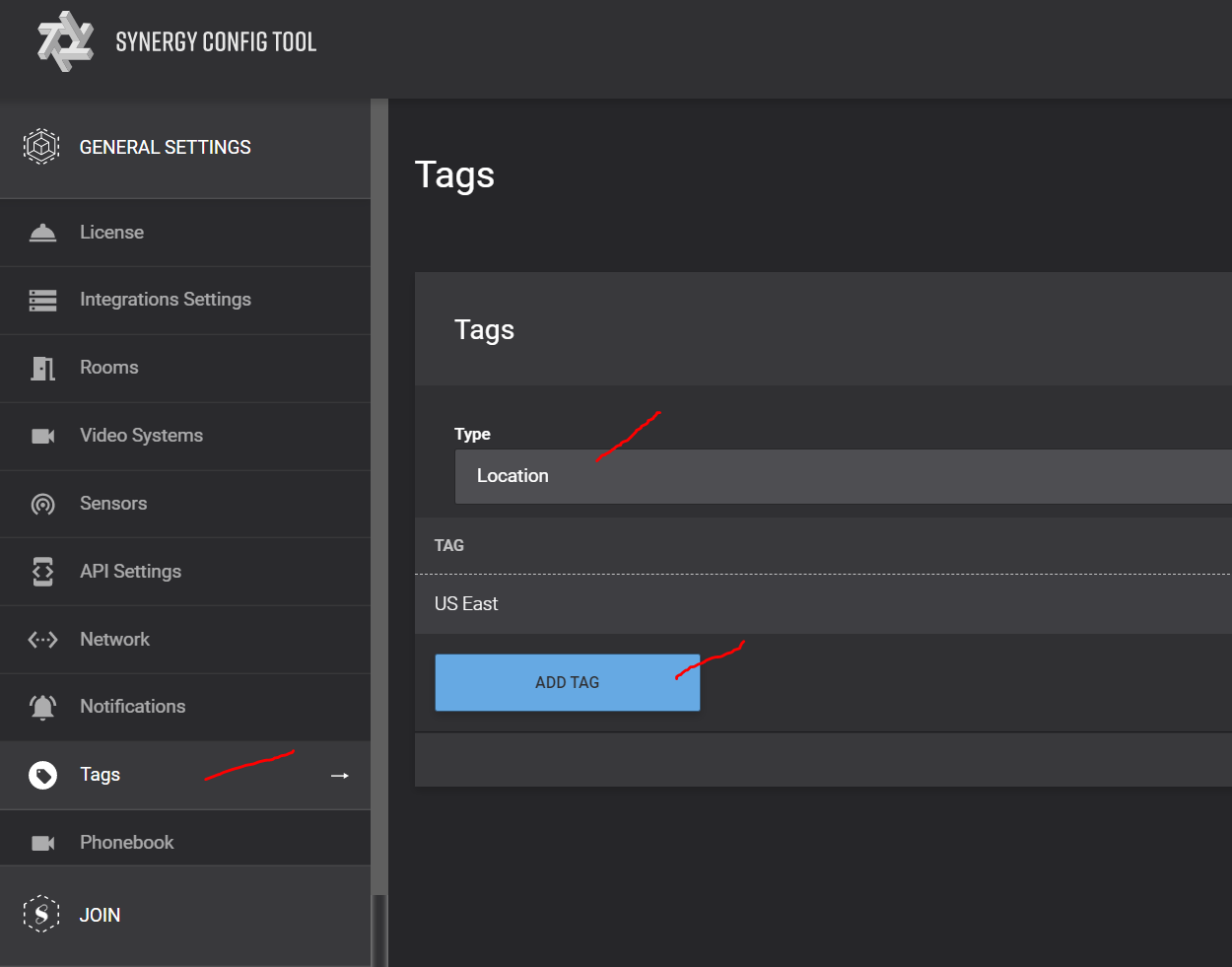
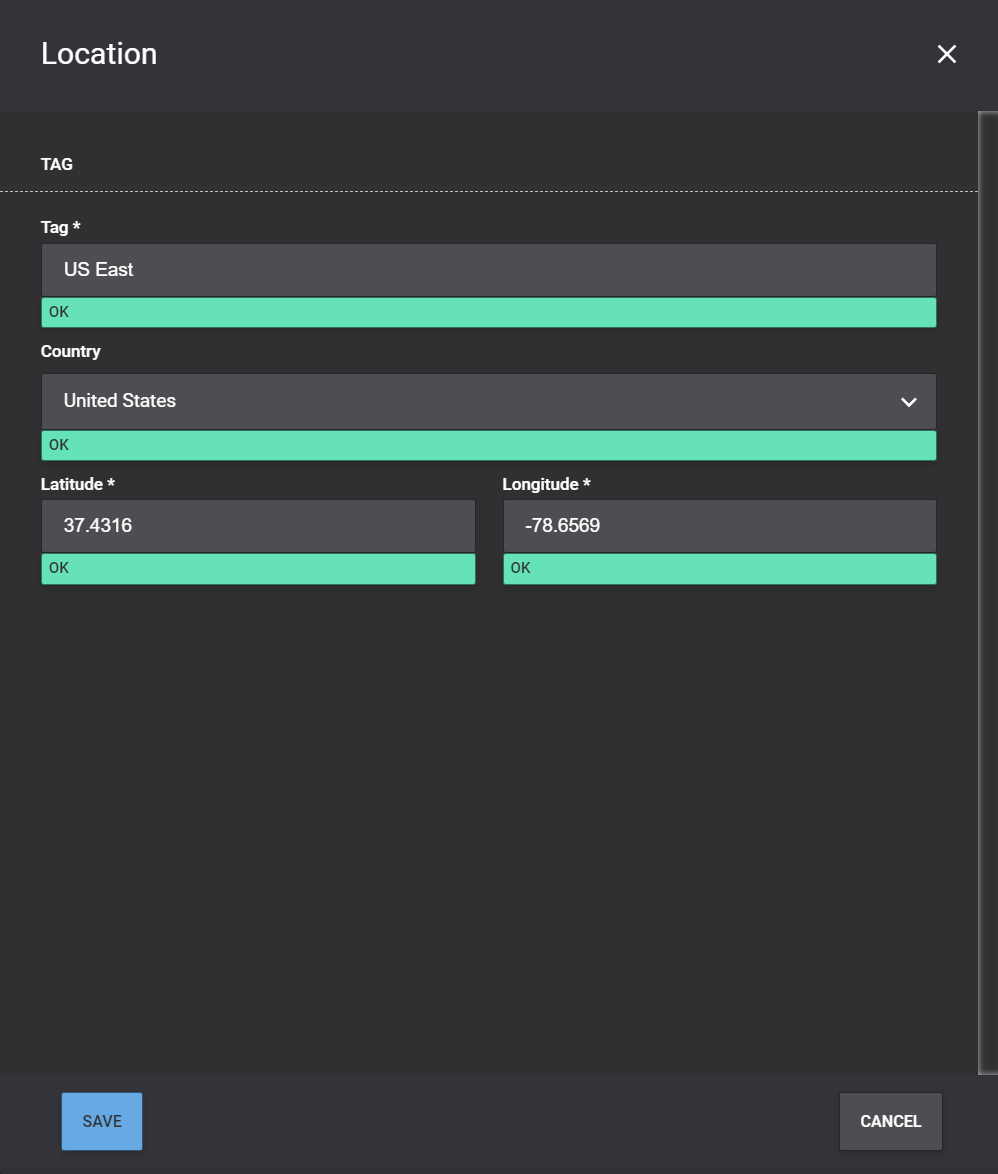
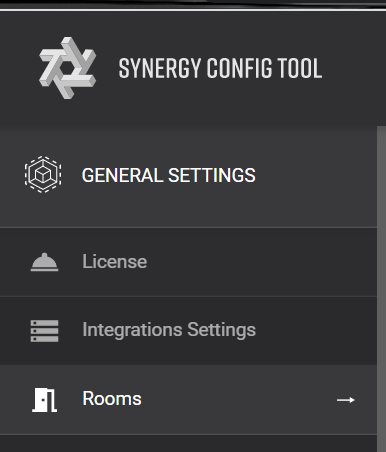
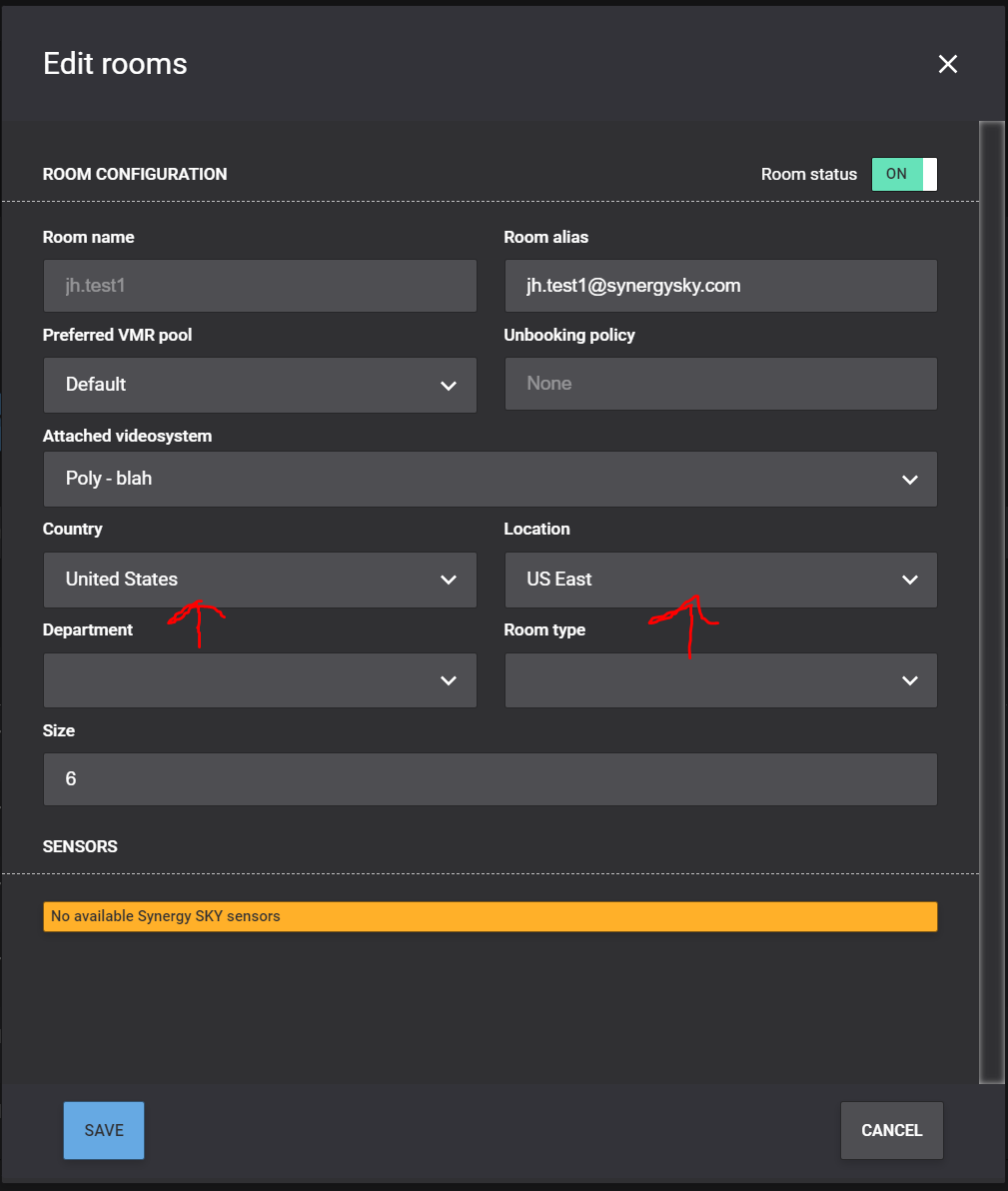
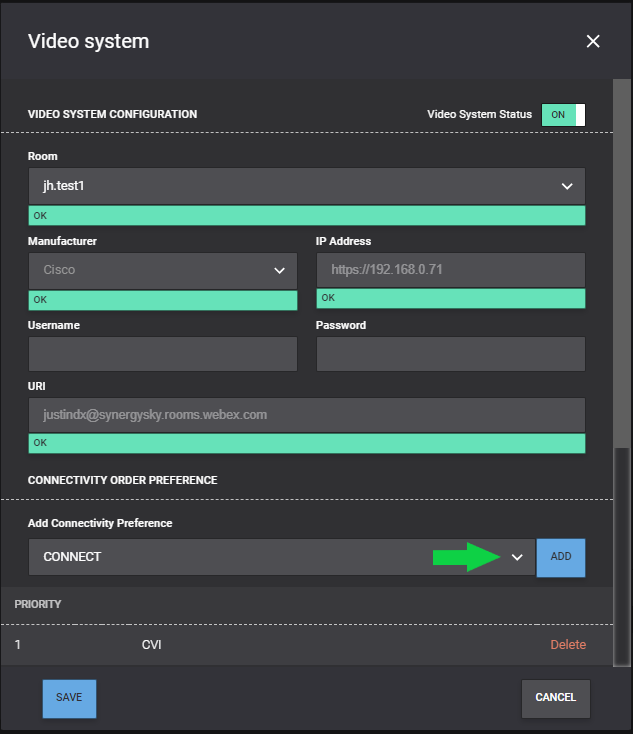
Set preferences based on your need.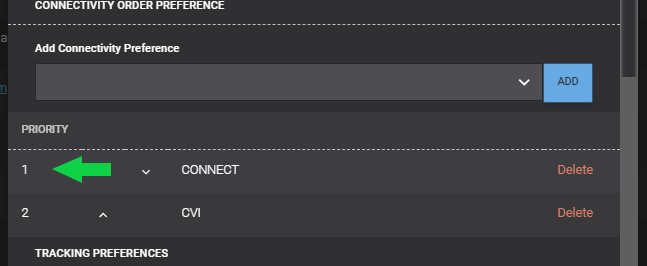
Save and deploy config,
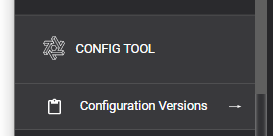
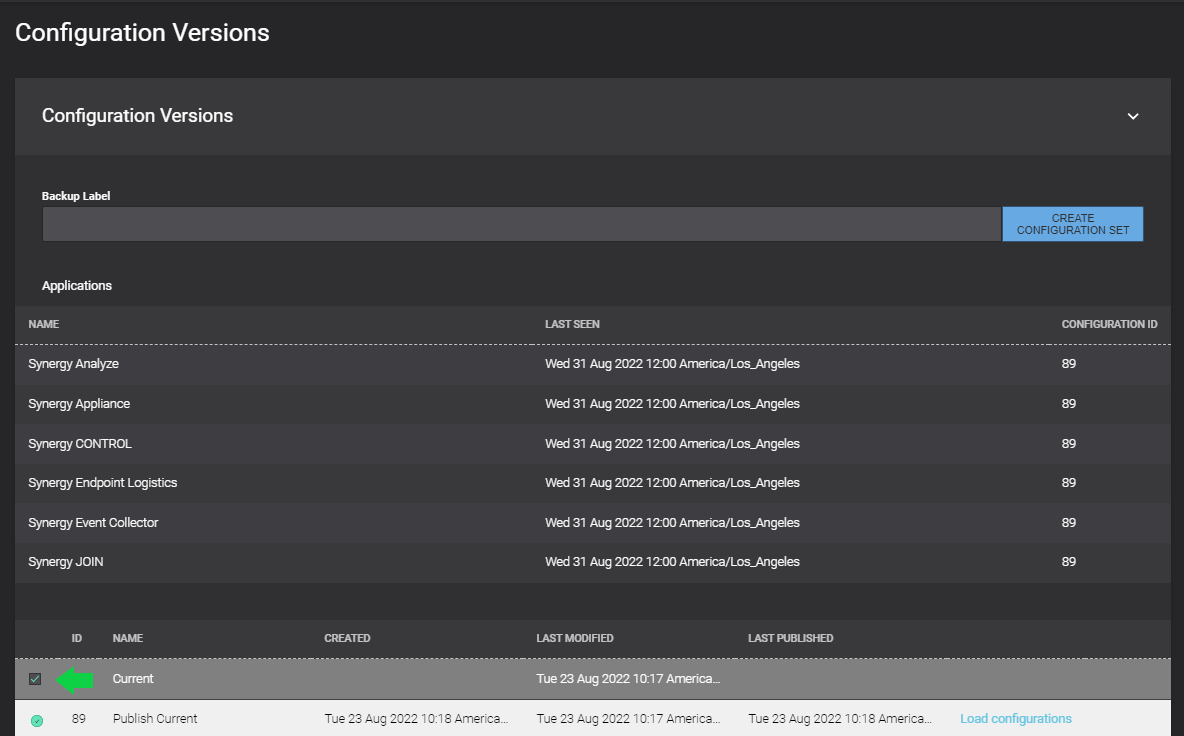
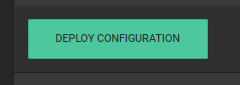
Complete!