The Synergy SKY software sends out emails so users and administrator in different scenarios. All emails being sent out from the systems are based on HTML templates that can be customized to fit your need and look and feel. The software comes with a pre-defined set of email templates that you can use out of the box or customize. These email templates are available in the configuration tool.
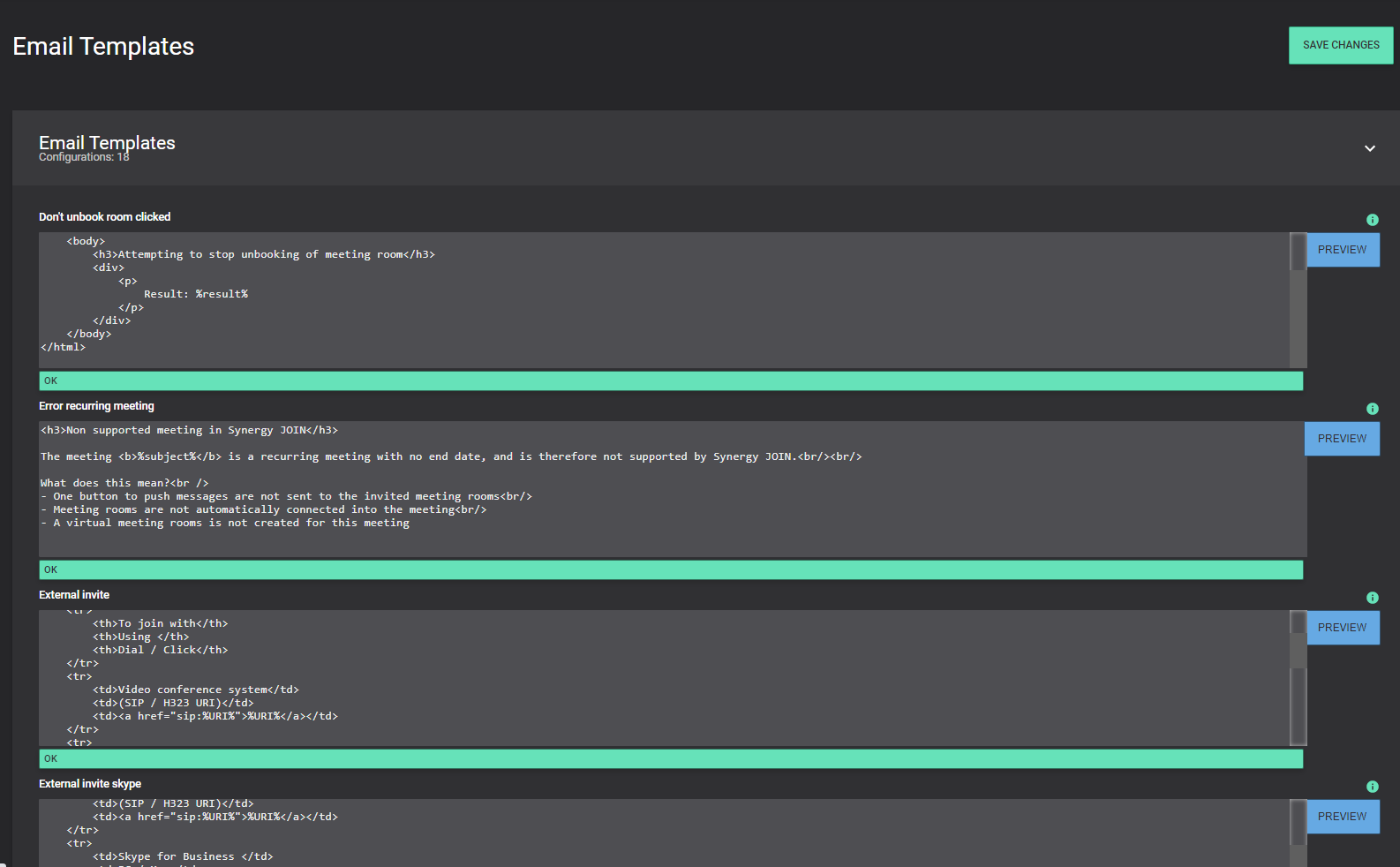
None
Refer to the Email Templates in the Configuration Reference for more information about the different email templates and the attributes you can add as placeholders.