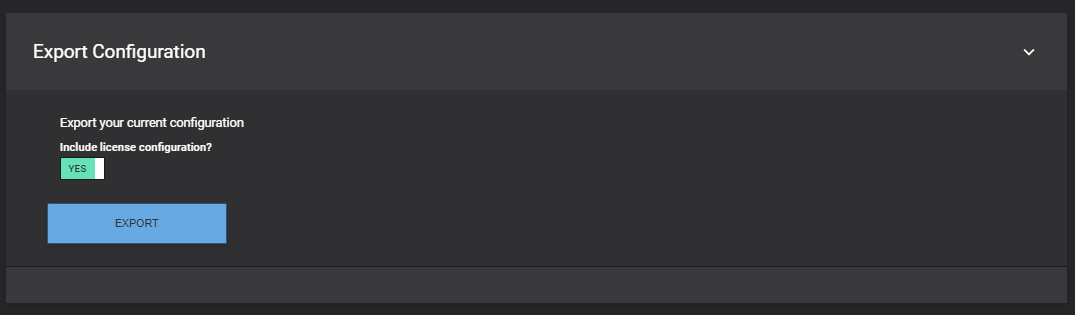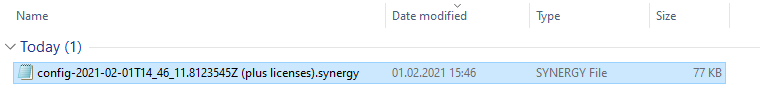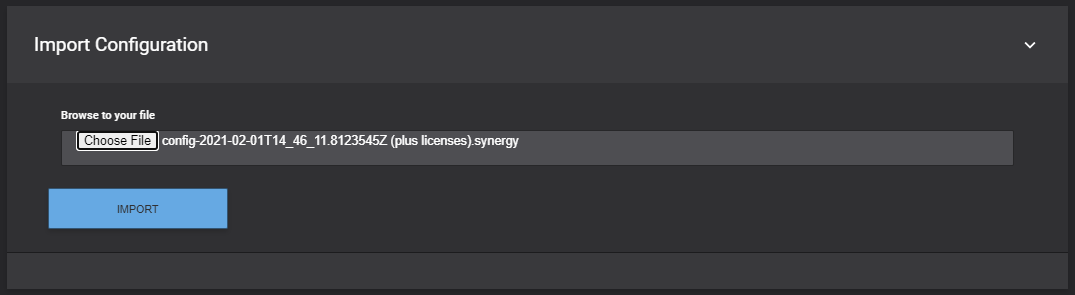Synergy SKY support may ask for the configuration of your Synergy SKY platform if you are submitting a support ticket.
You might also want to export the configuration for backup purposes or if you need to move the Synergy SKY installation from one server to another.
This guide explains how to export the current configuration of your Synergy SKY platform.
None