By utilizing the matching rules concept of the Synergy SKY, the software can construct Skype URIs based on your company dial plan to allow participants to call into a Skype for Business meeting using their standard videoconferencing systems.
| MCU | This feature requires a supported MCU, please refer to each individual provider for more details |
In this example, using a Pexip MCU, our URI Prefix is S4B (for Skype for Business). We recommend using a prefix that easily identifies these URIs on your network as Synergy SKY Skype for Business URIs.
NB. The prefix for Videxio is usually __sfb__ (two underscores + sfb + two underscores) but should be confirmed on installation.
The second part of the URI is the Skype Meeting ID, and the last part is the Skype User ID.
A URI created from our matching rule pattern looks like this:
| URI Prefix | Skype Meeting ID | Skype User ID | Full URI |
|---|---|---|---|
| S4B | TTC86056 | js@example.org | S4B.TTC86056.js@example.org |
With CMS, the format of the replace value is (SkypeURL)@CompanyCMSDomain.local where “CompanySkype.com” is the routing domain that ensures the call is routed to the CMS.
This domain must also be added as a “Targets Lync Simplejoin” domain on the CMS under Configuration > Incoming Calls.
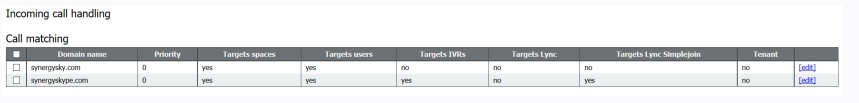
There must be a Destination alias match in a gateway rule on the Pexip that corresponds to the matching rule URI pattern so that when the endpoint dials the Skype URI, it is routed correctly.
The protocol for this rule must be MS-SIP.
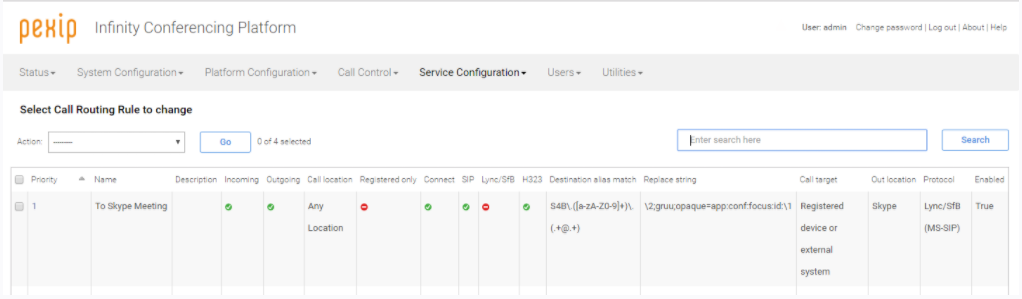
| Destination alias match | Replace string | Protocol |
|---|---|---|
| S4B\.([a-zA-Z0-9]+)\.(.+@.+) | \2;gruu;opaque=app:conf:focus:id:\1 | Lync (MS-SIP) |
See Pexip documentation for more information on creating gateway rules.
Note: If calls go through a Cisco Expressway or VCS, a search rule needs to be created on them to send calls corresponding with the prefix of your URI pattern to Pexip (in our example, S4B).
The call is routed through the CMS to Skype for Business using the Dual Home functionality:
The EXpressway/VCS routes the call to CMS
Note: The “Lync Simplejoin domain” must be present on the VCS.